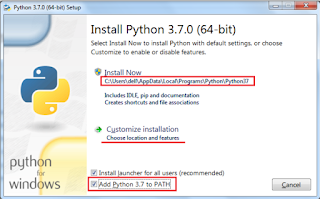What is comment :
When are you writing programming code, sometimes have to tell about some statements and functions, then you can tell that statement and function as a comment .
What is its work and how to do it
you can give comments in many ways. As described below.
Types of comment :-
There are basically two types of python comment -
1. Single line comment
2. Multiple line comment
When you write programming code, you sometimes have to comment a single line, so you use # sign in the starting for this.
Example :
# this is single line comment
2. Multiple line comment :-
When you write codes in python program, sometimes you have to comment two or more lines, for this you use triple times (" ") sign in the both of side begging and ending .
Example:
""" this is
Multiple line comment """
When are you writing programming code, sometimes have to tell about some statements and functions, then you can tell that statement and function as a comment .
What is its work and how to do it
you can give comments in many ways. As described below.
Types of comment :-
There are basically two types of python comment -
1. Single line comment
2. Multiple line comment
1. Single line comment :-
When you write programming code, you sometimes have to comment a single line, so you use # sign in the starting for this.
Example :
# this is single line comment
2. Multiple line comment :-
When you write codes in python program, sometimes you have to comment two or more lines, for this you use triple times (" ") sign in the both of side begging and ending .
Example:
""" this is
Multiple line comment """