Python Installation and Environment
Installation of python :-
Python installation steps are on windows machine in given below -
1. Open your web browser and go to this website https://www.python.org.download.
2. Show on all version of python you choose a link of version who's install on your computer system .
3. And then click on the download.
4. Your python MIS file where is a downloaded version of python. You are going to install.
5. To use this installer python MIS file the windows system support Microsoft installer 2.0 just have the installed file to your load machine and then run it to find out if your machine support MIS. Run the download file by double clicking in its windows explorer this brings up the python install wizard, which is ready easy to use.
Just accept the default settings, wait until the installation finished and you are ready to roll.
Python environment :-
When we start writing any type of programming language, I first need to understand them. So use start writing our python program let's understand how to set up your python environment. Python is available on a wide variety of platform including Linux, mac os windows etc.
They operating a traditional windows and type python to find out it already installed and which version you have if it is installed.


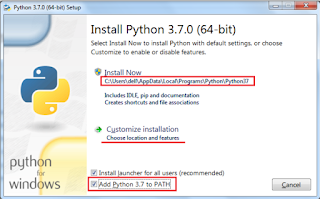




No comments:
Post a Comment